
How To Choose The Best Speed Cache Plugin for WordPress Websites
-
Mary Cuver
-
09 Mar 2021
Better website loading speed helps in high conversion rate, attracts more visitors, and plays a vital role in Google SERPs ranking. Choose the best speed-up cache plugin for your WordPress website here.
If you have a WordPress website, you would be familiar with how many plugins a website contains when it is essential to run the website with extraordinary functionalities.
This guide will serve you best if you are on a hunt for minifying or caching speed plugins to accelerate your website’s speed.
Today we will unveil the top best speed-up cache plugin that will create robust functionality and maximize your website’s speed.
In this guide, you’ll find plugins for caching, plugins for the minifying, lazy loading plugins, and some additional plugins that allow you to make different and unique tweaks to your website to speed optimize it.
Best Speed-up WordPress plugins
A recent study shows that a 1% delay in page loading can cost you a 7% decline in overall conversion rate.
If you are an eCommerce store owner, having multiple product images on your pages might suffer loading speed.
You can offload extra cache caused by huge files, pages, or images by using cache plugins, and instantly, your website will be speed optimized. We have five amazing Cache plugins which will save your money and time by quickly offloading cache from your WordPress website. Scroll down and get the best one for your site.
1. WP Rocket
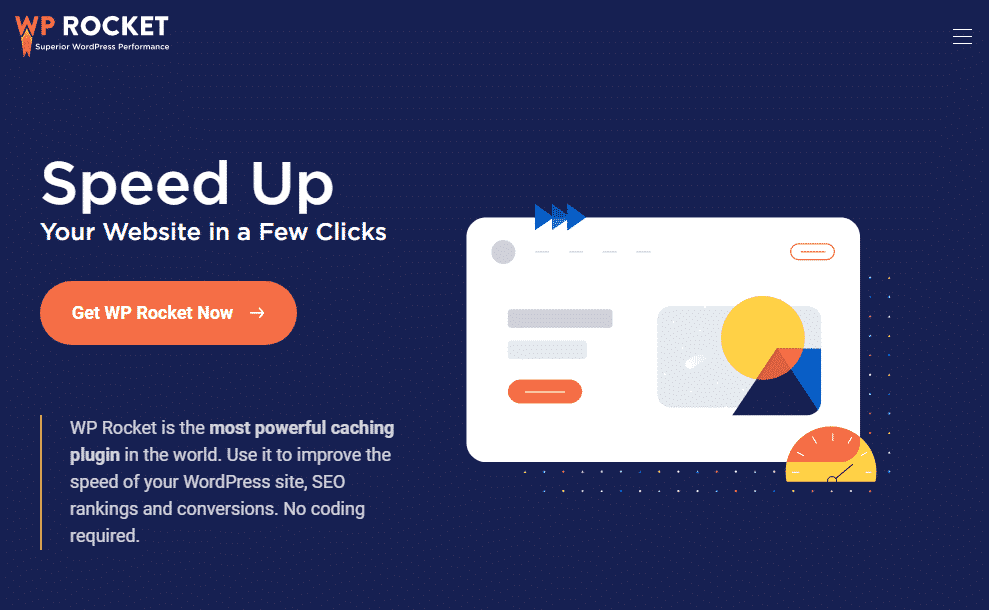
WP Rocket is the complete package of remarkable features that provides your website which f; flabbergasting characteristics. Wp rocket so far is the best speed-up plugin you can come across containing incredible caching functionalities. Although in some caching plugin, you will require to acknowledge yourself about it and research a bit.
With WP Rocket’s emergence, you don’t have to be well-equipped with every plugin knowledge as this plugin is designed pretty straightforward. This plugin is worth exploring if you are looking for speed-up plugins to enhance your website speed. Furthermore, after the installation of WP Rocket, you will be able to uninstall to few other plugins because WP rockets additionally offer those features in a single plugin.
Key features
- user-friendly interface of the WP rocket provides its user the facility to operate it efficiently
- It is packed with essential vital features such as lazy image loading.
- It consists of advanced-cache loading, database optimization, and many more features.
Pros
- It has pre-setting options which activate the website speed after the installation.
- The efficient and robust support system helps you in solving every problem.
- You can easily use this plugin without the need for the help of any developer.
Cons
- If you are willing to use WP rocket, then you have to pay some bills.
- It’s just not a speed optimization plugin. It comes with several other plugins, of which you might have no idea. No touching them can cause various errors in your website.
Pricing
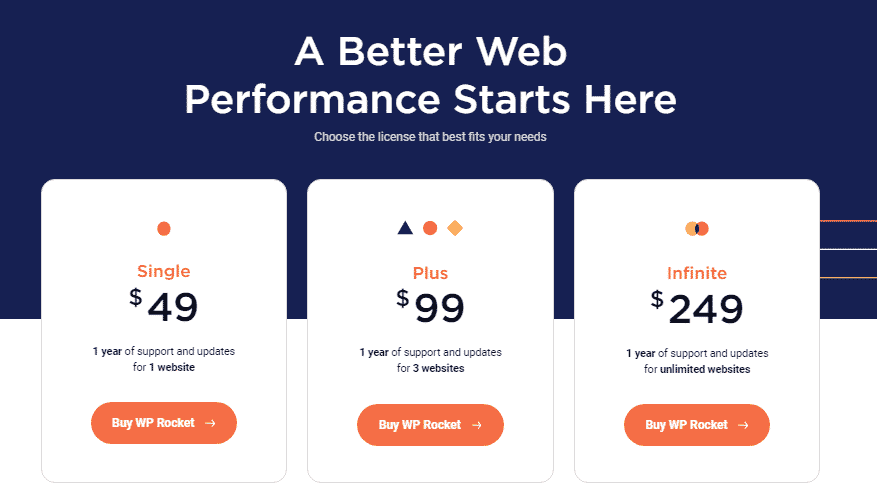
WP Rocket can purchase this plugin at the starting price of $49.
2. Perfmatters
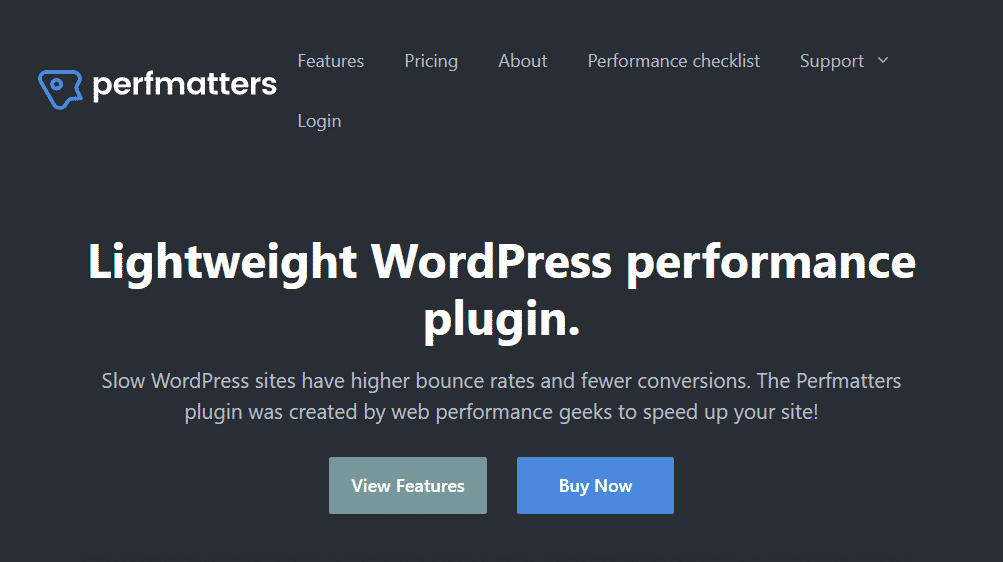
Another commendable name amongst the best speed-up plugin is the Perfmatter plugin which showcases its features by rendering the speed optimization characteristics distinct yet efficient. During the creation of a WordPress website, various default plugin comes with WordPress and isn’t much needed. Therefore, with the help of this plugin, you can within few clicks disable them.
Furthermore, you can facilitate your website by utilizing various features that come along with this plugin, such as pre-contact, Google analytics, site hosting, and DNS prefetch. If you have a cache plugin for your WordPress website, you should still install this incredibly fruitful plugin.
Key features
- It disables those options that are slowing your website’s speed.
- It proves its virtuousness by disabling the scripts per page.
- It works efficiently with the existing plugins
- It is a lightweight plugin that does not slow down your WordPress speed.
Pros
- It provides Imparts social media options.
- Provides the user to install free analytics
- It provides its users with complete website security and privacy policies.
Cons
- During the cleaning process, some unused data cannot be located so you have to find it manually and delete it.
Pricing
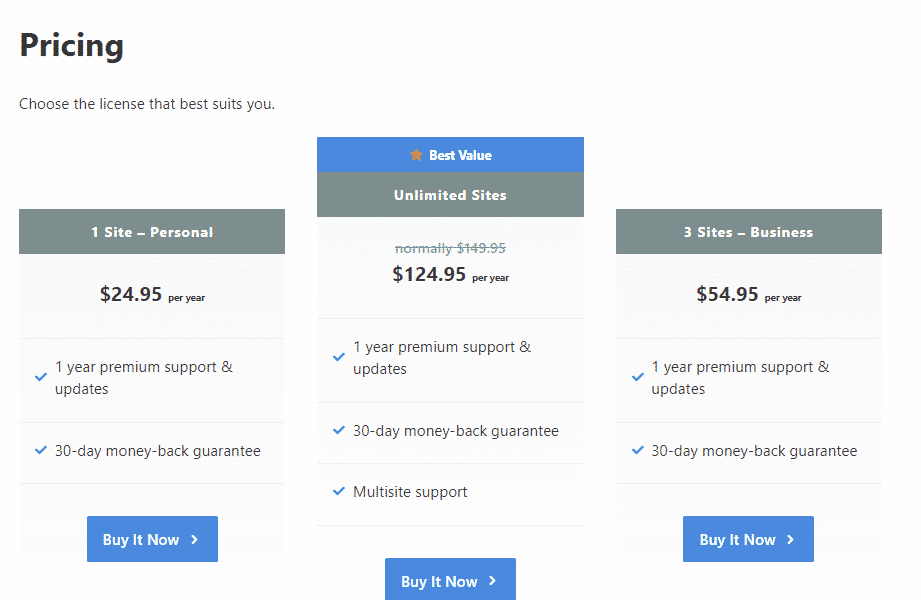
Perfmatter has designed three pricing plans for its user, starting from $24 per year.
3. NitroPack
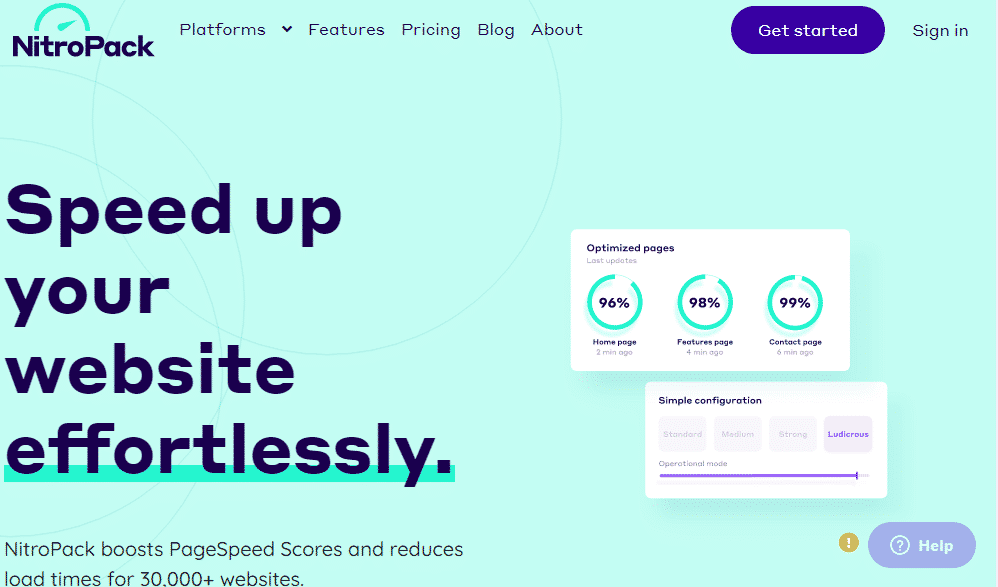
Nitropack plugin is professionally designed to optimize your website continuously with its automatism. This plugin is packed with complete speed optimization features assisting the user to effortlessly optimize and boost the website’s speed. It is a simplified plugin that starts the speeding website after adding your website and connecting it with the plugin.
Nitropack is an altogether package boosting website speed instead of manually installing each plugin and then deciding what to optimize. This plugin will decide everything in one go. It implies the various caching types such as image optimization, minification, compression, DNS prefetch, and much more. Moreover, all these optimizations are processed through their own server, which means that your own server’s load will be comparatively low.
Key features
- It’s automatic optimization of the website. It constantly optimizes your website without the need for any supervision.
- It has the feature of the minification and compression of HTML, CSS, and JAvascript.
- This plugin fully supports the WordPress setup and other content management systems.
Pros
- Nitropack offer great e-signature functionality
- Nitropack imparts great functionality of converting PDF documents into word.
- The robust plugin for combing and converting files.
Cons
- For the IOS system, there is no mobile application.
- This plugin does offer any distinct feature.
Pricing
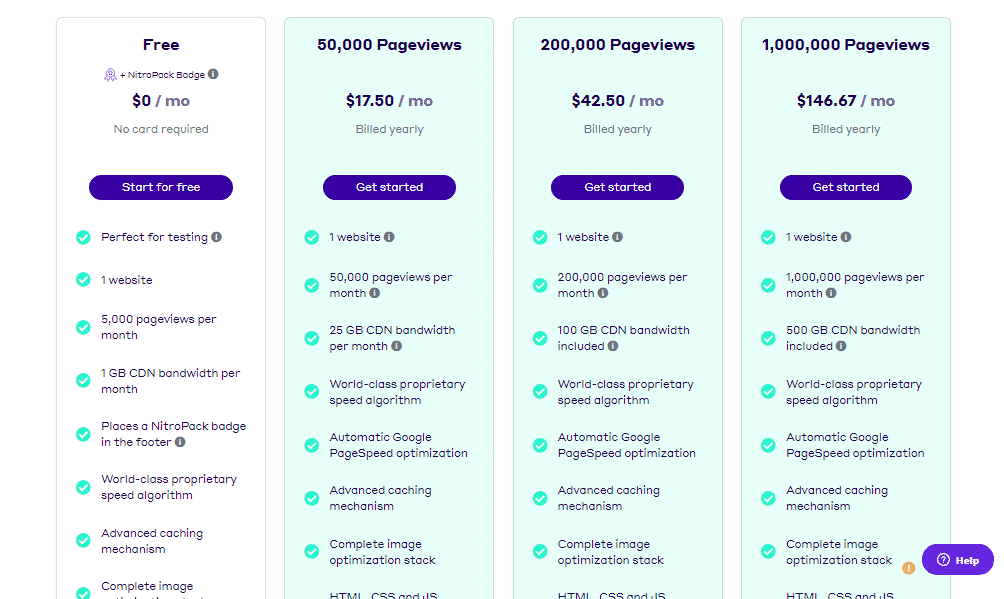
You can grab Nitropack’s free plan for the small-sized website. Their prices start from $17.50/ month.
4. WP Fastest Cache
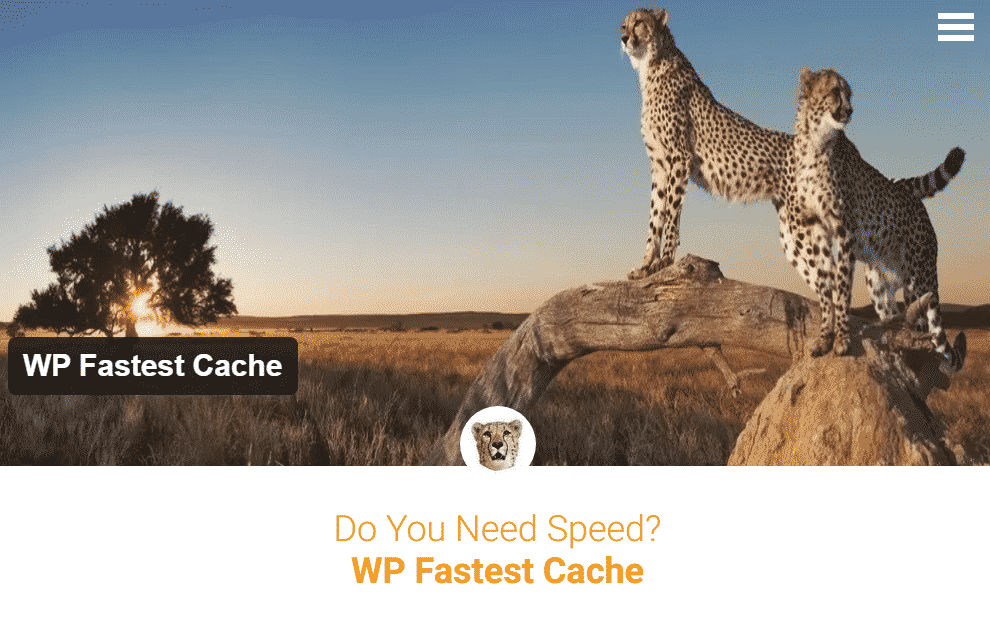
WP Fastest Cache is so far the best easy-to-use plugin facilitating the user to operate it conveniently. There are various plugins out there that are either way too advanced or fundamental. The developer of this plugin found the moderate plugin keeping in sight the user experience.
This plugin is pretty straightforward: you just have to install, activate and run through the settings. After finalizing the setting, just hit the save button now. You are good to use this plugin. In its premium version, there are many other features such as minification of HTML and CSS, Add Expires Header, Combine CSS, Combine JS, and much more. This plugin has received a huge amount of appreciation from the user and has proved its efficiency.
Key Feature
- It has user-friendly interface.
- The easy setup renders the 1-click cache clearing option and proceeds the process of minification of CSS and HTML.
- The admin has got the great authority to perform various settings. For instance, the admin can remove or delete all the cached files and minified HTML and CSS files from the options page.
- The plugins give the users the option to enable or disable the cache options for mobile devices and logged-in users. Its great features include SSL, CDN, and Cloudflare support.
Pros
- It plays a vital role in speeding up your website.
- It Compresses the size of files by Gzip compression.
- Preload the cache easing the user so that she can see quick results for the searches.
Cons
- This plugin is not supportive in the presence of Woo-commerce membership plugins.
- Bit expensive as compared to other speed-up plugins.
Pricing
The WP Fastest Cache has designed their pricing plans bronze which is available at $49, silver which is available at $125, and gold at $175.
5. Cache Enabler
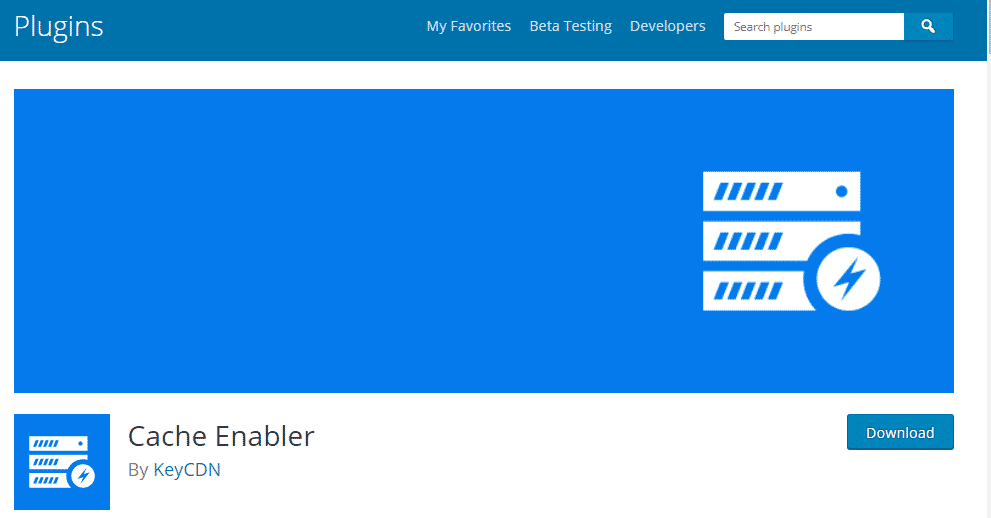
Cache Enabler is one of the powerful speed optimizations and caching plugins that play a virtuous role in the betterment of the website. This plugin is designed with great features requiring minimum configuration to make them easy to use for users or non-developers. Furthermore, the most applaudable feature of this plugins is that it improves website performance. It creates static Html files and stores them on the server-side. This helps in faster loading of the web pages.
Key features
- It has a quick and effective cache system along with a speed optimization feature.
- It also supports the process of minification of inline CSS and Javascript in order to increase the load time of the page.
- This plugin displays that actual caching size to you on the dashboard.
- It can very conveniently integrate with Autoptimize.
Pros
- The load time of the page increase by the minification of inline javascript and HTML files.
- This great plugin is quite compatible with the top famous plugins of WordPress.’
- Cache Enabler provides complete security to your data storage.
Cons
- These plugins badly affect the view of the website in mobile preview.
- When operated along with the Word press security, it can encounter many errors.
Pricing
This plugin free to use. You can use this plugin on your website free of cost.
Conclusion
As we can see clearly, the above-listed plugin can help you optimize your website and increase your website’s speed. Therefore, if you are looking for a plugin to work on your website speed, these plugins must be your first priority as they are packed with quite great and applaudable features.
Choose your plugins wisely, and as per your website’s requirements, installing extra plugins can lead to slowing down your website speed. There are other great ways through which you can work on and optimize your website. However, it is advised to use these plugins and experience a drastic change in your website.
3 Replies to “How To Choose The Best Speed Cache Plugin for WordPress Websites”
Leave a Reply
Recommended WordPress Hosting
IO Zoom
Fast, secure, and optimized WordPress hosting from $5/mo. Learn More
Featured WordPress Plugin
WP Rocket
The #1 and most powerful WordPress caching plugin. Learn More
Latest blog articles
- Best WordPress Theme for SEO Are you having trouble finding an appropriate theme for your website?
- How To Start A Fitness Blog; Steps And Recommendations Are you having trouble finding an appropriate theme for your website?
- Best Website Builder for Authors you should consider in 2021 Are you having trouble finding an appropriate theme for your website?
- Easy and Effective ways to create a Landing page in WordPress Are you having trouble finding an appropriate theme for your website?
- How to Add an Accordion in WordPress Are you having trouble finding an appropriate theme for your website?
- Top 5 PayPal Plugin For WordPress; Reviews, Pricing, And Comparison Are you having trouble finding an appropriate theme for your website?

где купить справку
Good post but I was wondering if you could write a litte more on this topic? I’d be very grateful if you could elaborate a little bit more. Thank you!
Good info. Lucky me I discovered your website by accident (stumbleupon). I have book-marked it for later!